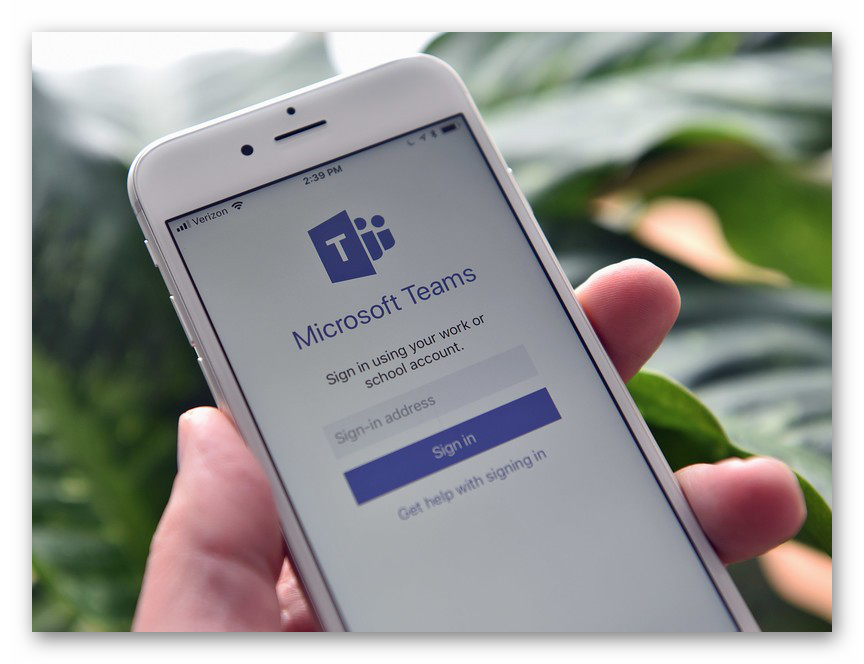Microsoft Teams system requirements
The user should know the Microsoft Teams system requirements to make sure the program will work on their device. As a rule, startup and performance problems occur on older PCs and phones, but they can also occur on relatively new ones. We took the information from the official website and want to present it in a concise way so that everything is clear.
Official data
Depending on the operating system (on computers and laptops) or mobile platform (on smartphones and tablets), system requirements Microsoft Teams can vary greatly. For this reason, we have divided the article into five broad categories: Windows, Mac OS, Linux, Android, and iOS. Jump straight to the information that interests you.
Windows
Min hardware requirements:
- Version operating system is Windows 7 or newer. That is, Windows XP will not be supported.
- CPU is dual-core, with a min frequency of 1.6 GHz. But for communication in maximum quality, at least 4 cores.
- Amount of RAM– from 4 GB RAM.
- Free space – from 3 GB.
- Video adapter – support for the DirectX 9 library. It is available even on very old video cards.
- Screen resolution– monitor (or laptop screen) with a resolution of at least 1024x768.

Mac OS
On computers and laptops from Apple, everything is a little different:
- Version Operating System – Only the last three versions of macOS are supported. That is, over time, you will have to update the system.
- CPU is Intel Dual CoreCore 2 Duo. Maximum video quality and smooth operation are guaranteed on processors with 4 cores.
- Amount of RAM– from 4 GB RAM.
- Free space hard drive or SSD – from 1.5 GB.
- Screen resolution– monitor (or laptop screen) with a resolution of at least 1280x800.
Linux
In the case of Linux distributions, the min PC specifications are as follows:
- Operating System – Ubuntu 16.04 LTS and later, workstations Fedora 30, RHEL 8 and later, CentOS 8 and later.
- – Windows 7 or newer. That is, Windows XP will not be supported.
- CPU – Min 2 cores and 1.6 GHz, but 4 cores recommended.
- Amount of RAM– from 4 GB RAM.
- Free space – from 3 GB.
- Video adapter – at least 128 MB of video memory.
- Screen resolution– monitor (or laptop screen) with a resolution of at least 1024x768.
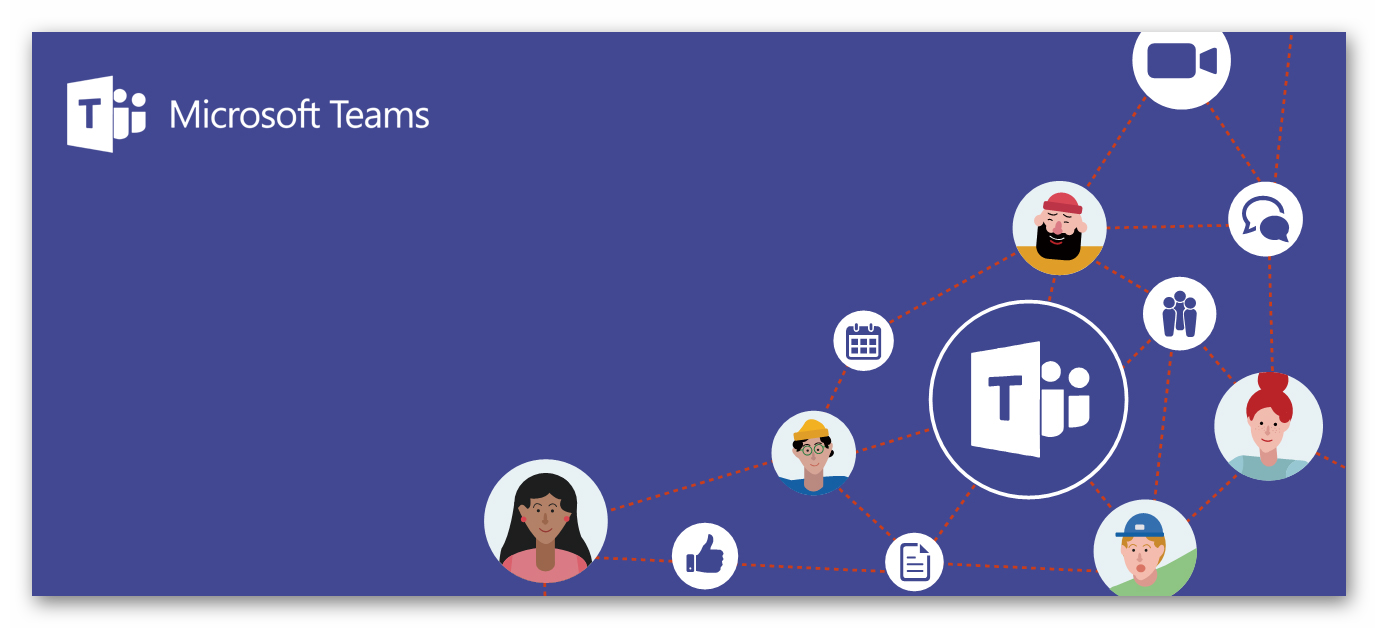
Android
There are no special requirements for the characteristics of the mobile device. Everything depends on the version of Android you are using. The bottom line is that developers only support the newest version and the three previous ones.
As of October 2020, support is only available for smartphones and tablets running Android 8.0 Oreo and later.
iOS
According to official information, the Microsoft Teams app can be installed on iPhone, iPad and iPod Touch with the latest version of iOS and several previous ones. However, some features, such as blurring the background, will not be available without an update.